How To Sell On eToro- An Easy Guide To Sell Trade, Crypto On eToro!
eToro is a multi-asset platform that allows users to invest in stocks and crypto assets as well as trade CFDs. Let us discuss How To Sell On eToro.
The corporation has registered offices in Cyprus, the United Kingdom, the United States, and Australia in addition to its headquarters in Central Israel. In January 2022, the value of the company was $8.8 billion.
Short Selling On eToro
Short selling is an excellent technique to profit when markets are down. It’s a tactic that enables investors to establish a position that will gain value if the value of a financial asset decreases. When markets are falling or as a hedging strategy, this is used.

Short selling is an agreement between a trader and a broker that can take many different forms. The simplest case is when the broker lends the trader a specific asset, such as a number of stocks in a specific company.
The trader then sells the equities right away and buys them back at a later time when their value has decreased. Then he gives the broker the assets back and retains the difference. The trade may turn out to be less advantageous, but this is unquestionably the trader’s best-case scenario.
Therefore, opening a SELL position, also known as “short-selling” or “going short,” is typically done either as a hedging strategy or when markets are declining. Using a Contract for Difference, short selling is done on the eToro platform (CFD).
Selling On eToro
On eToro, selling assets is simple. All you need to do to complete a trade is to enter your portfolio, select an instrument, select the sell option, then log off of the platform or mobile trading platform after logging in.
Below are the steps you can follow to sell assets on eToro:
👉 Step1:
Go to eToro.com and sign into the trading site.
👉 Step 2:
Click on your portfolio on either the web trading site or the mobile trading platform, then choose the item you want to sell.
👉 Step 3:
Close the position, buy something else, or decide to take a profit.
How To Open A SELL Position On eToro
All you need to do is change the toggle in the Open Trade window from BUY to SELL to open a SELL position.
Prices on eToro have a spread, just like on all trading platforms, which means that the Buy and Sell prices are not the same (the BUY price is always higher). A SELL trade begins at the SELL price when it is opened.
The position’s value rises when the asset’s price drops or falls when the asset’s price rises. At the BUY price, a SELL trade expires.
Can Users Sell On eToro?
Yes, Users may purchase and sell several cryptocurrencies on eToro’s crypto market. Other cryptocurrencies outside Bitcoin include Ethereum, DASH, XRP, and more.
If you have any cryptocurrency on eToro, you may sell it by following these steps:
👉 Step1:
Access your eToro account.
👉 Step 2:
Select Portfolio from the left-hand menu.
👉 Step 3:
Choose the cryptocurrency you wish to sell from the list of positions in your portfolio.
👉 Step 4:
A red cross icon will now appear on the right side of the screen. Close the deal by clicking on it.
When you ‘close the trade,’ you are selling your cryptocurrency, and the value in fiat money is added to your eToro account. So selling bitcoin on eToro is quick and simple.
How To Sell Stocks On eToro
Commission-free stock trading is available on eToro. The account opening process is quick and easy.
When it comes to selling stocks on eToro, things might become a bit complicated because the platform offers two options: “short selling a trade” and “closing a trade.”
💡 How To Sell On eToro Note: Short selling, often known as shorting, is the process of selling a stock that you predict will fall in value shortly and then repurchasing it later. The primary goal of short selling is to profit.
The concept is to sell a stock in the hopes that its value will fall so that you may repurchase it later for a lower price, resulting in a net profit. Closing a trade is the process of selling a stock that you possess. When you finish a deal, eToro pays you the stock’s value and purchases it, so you no longer own it.
When you close a deal, the stock is removed from your portfolio. To sell stocks on eToro, adhere to the following steps:
👉 Step1:
Enter the name of the company or stock you wish to short sell in the top search box.
👉 Step 2:
Then, on the stock page, look for a huge blue ‘Trade’ button on the right side. To access the trading interface, click on it.
👉 Step 3:
At the top of the trading interface, you’ll now notice two options: ‘Buy’ and ‘Sell.’ To short sell, the stock, click the sell button.
👉 Step 4:
Then, enter the amount you wish to sell the stock for and click ‘Open Trade.’
You’ve finished short-selling the stock, but you’ll need to buy it back at some time. When you’re ready to repurchase it, take the following steps:
👉 Step1:
Navigate to your Portfolio. You should be able to see the stock you shorted there, so click on it.
👉 Step 2:
Then click the red cross to close the deal.
If the stock price falls, the net profit will be credited to your account when the deal is closed. However, if your forecast was incorrect and the stock price rose, you would incur a net loss after completing the deal, which will be deducted from your eToro balance.
Keep in mind that short selling might result in significant losses since some companies can see massive increases in value. Short selling is, therefore, more appropriate for seasoned traders than for newcomers.
How To Close A Trade On eToro?
Selling a stock you own is all that is necessary to close a trade. And the processes we outlined earlier in our explanation of how to sell assets are largely the same as the process for closing a trade.
👉 Step1:
Check out your Portfolio. The stock you hold and want to sell should be chosen.
👉 Step 2:
To end the trade, click on the red cross located on the right side.
👉 Step 3:
A pop-up window reflecting the stock’s value and the gain or loss you will experience when selling the stock will appear.
👉 Step 4:
Your eToro account will be credited with the money after you click “Close Trade” to complete the sale.
How To Sell Crypto On eToro?
One of the most popular social investment platforms, eToro enables users to trade, invest, and gain knowledge of the financial markets. The trading options on eToro include stocks, commodities, and currencies.
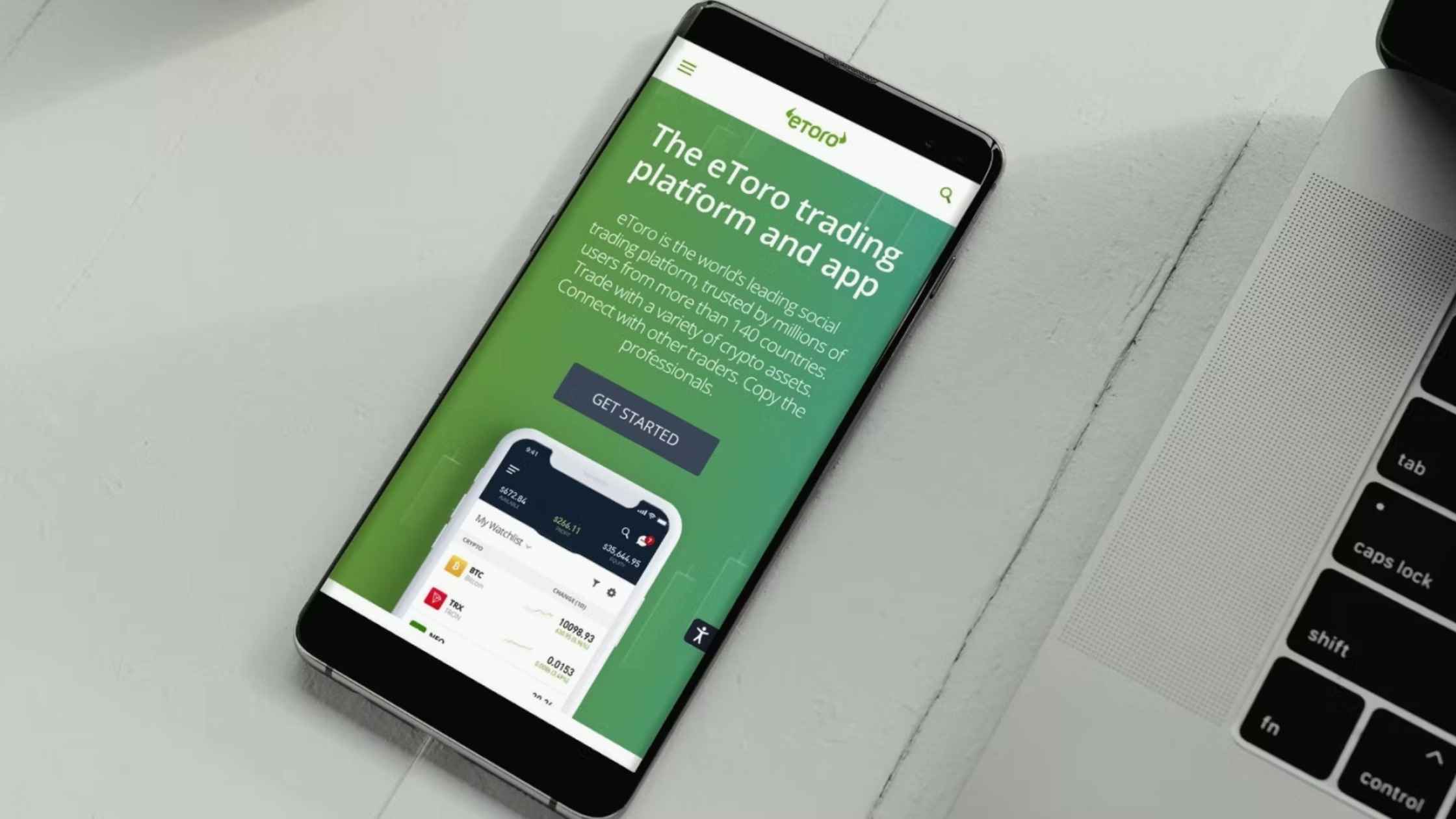
eToro has been a leader in global finance since the early days of blockchain and offers you a full cryptocurrency trading solution. The largest social trading network in the world, eToro has millions of members enrolled and offers a wide range of cutting-edge tools.
On eToro, you can also purchase and trade cryptocurrency. This puts eToro on par with cryptocurrency exchanges like Binance and Coinbase, where you can purchase, sell, store, and trade digital currency.
The steps to sell your bitcoin on eToro are as follows:
👉 Step1:
Open an eToro account and log in.
👉 Step 2:
Go to the Portfolio menu item on the left.
👉 Step 3:
Pick the cryptocurrency you want to sell from the list of positions in your portfolio.
👉 Step 4:
Now a red cross icon will appear on the right side of the screen. Close the trade by clicking on it.
Final Verdict On How To Sell On eToro
eToro is accessible every day and night. Additionally, it is simple to use, offers a tonne of other possibilities, and permits copy trading and fractional purchasing.
A $100k demo account with which to practice is also available. Even so, you should never spend more than you can afford to lose because investing in cryptocurrencies and CFDs carries a high level of risk.
Selling on eToro is a simple process whether you’re investing in equities or cryptocurrencies. Users can sell assets they have bought on the site, but they are unable to sell assets they have bought elsewhere because eToro does not yet accept inbound transfers.
Additionally, though it isn’t yet available everywhere, short selling is another potentially useful weapon to add to an investor’s toolbox if you’re sure you grasp the risks. You should definitely give it a try!
Frequently Asked Questions
They do, indeed. If you are trading a stock, ETF, or index that pays a dividend, your account may be credited or debited in one of these two ways.
Depending on the kind of asset you own, you will receive your dividend payment on what day:
i) The dividend payment will be shown in your available balance on the ex-dividend date if you hold a CFD position.
ii) The dividend payment will be credited to your available balance on the payment date if your position is backed by a genuine asset.
To leverage anything is to make the most of it in everyday language. It has a similar meaning in the financial world: you’re leveraging the money you have and leverage to maximize your earning potential.
By forming a position with a bigger exposure to the market with a smaller quantity of invested capital, leverage is a strategy that allows an investor to quadruple his or her buying power to invest in specific derivative financial instruments.
In your account statement, you may view a detailed summary of all your investing activities. You can monitor all account activity, including active and closed transactions, fees, dividends, deposits, and withdrawals.
The United States Department of the Treasury and the Internal Revenue Service introduced the Foreign Account Tax Compliance Act.
By banning “US individuals” from using banks and other financial institutions to avoid paying US taxes on their income and assets, FATCA aims to promote improved tax compliance.